E.S. Editing BlogUseful tips about editing, writing, creativity, reading, and the publishing industry
|
|
Here are some of the editing tools and resources I use every day to help my clients publish high-quality books. Of course I use Microsoft Word, Google Docs, and Adobe Acrobat for proofreading PDFs, but that’s just the beginning. 1. PerfectItPerfectIt is proofreading software that acts as a consistency checker add-on within Microsoft Word. You pay a yearly subscription and download it from the parent company Intelligent Editing. In the Word ribbon, you’ll find a new tab labelled “PerfectIt,” where you can run the software to check against any style sheets and preferences. I mainly use the Chicago Manual of Style (CMOS) and the Conscious Language style guide. Since I also have a subscription to the digital version of the Chicago Manual of Style. PerfectIt checks the main CMOS rules and style preferences. It even has a handy pop-up that tells where in the guide you can read more about any given rule. Digital access is priceless because of its search and bookmarking functionality. How I Use PerfectIt I run it at the beginning and end of my book editing projects. After I do a basic clean-up of the manuscript (find and replace for extra spaces, extra punctuation, formatting stuff), I run PerfectIt. It allows me to see recurring problems and style decisions and words I need to add to my style sheet. I also run in at the end of the editing process to catch any remaining inconsistencies and errors. I love how it catches sneaky things like brackets and quotes left open, abbreviations defined two ways, and inconsistent capitalization of words. This tool helps catch so many surface issues so that I can spend more time on the substantial tweaks and suggestions that will further elevate and refine my clients’ stories. It’s a great tool for every editor’s toolbox. I don’t know how I lived without it, honestly… 2. MacrosA macro is a tiny program that you can write or tweak that does repetitive tasks at the click of a button or keyboard shortcut. The great thing about macros is they don’t get tired or distracted, and they can do repetitive tasks fast. Here’s my recommendation on where to start with macros:
The best way to approach incorporating macros is to think about which tasks you do repeatedly and how much time you’d save if you automated them. The two most useful macros to start with for most editors are MerriamFetch and GoogleFetch. These macros look up the highlighted word in the Merriam-Webster online dictionary or google a word. I have them set up to keyboard shortcuts so whenever I need to fact-check or look up a word it’s done instantly and opens in a new tap on my second monitor. No more toggling back and forth between windows. Another more powerful macro from Paul Beverley is ProperNounAlyse. It scans the whole manuscript and creates a separate document with all the proper nouns, in alphabetical order, and highlights any potential errors. For example, Erika Steeves vs. Erika Steves, Brandon vs. Brandan—which is helpful in finding those character-name inconsistencies over a long document. Overall, it’s a fantastic consistency aid. Macros are powerful, so remember to start slowly and with a few macros at a time. 3. Style Guides and Online DictionariesStyle guides are different from style sheets. A style guide, like CMOS, APA, MLA, etc., is the guidance around how to treat capitalization, punctuation, abbreviations, and endless other important style decisions that keep books up to professional standards. For fiction, the style guide of choice is the Chicago Manual of Style. A style sheet is like a mini guide for each individual editing project, where the editor documents style preferences for general spelling, punctuation, typography, capitalization, and even details about characters, places, and timeline—all in an effort to maintain consistency and spot errors. It’s especially useful when you’re trying to remember whether a character has short brown hair and blue eyes. And weren’t they left-handed? It’s easy for those details to shift across a whole book. We copyeditors are diligent and meticulous creatures, and style sheets help us manage all the details that keep the manuscript internally consistent.
CMOS is the gold standard for fiction editing. They have an online version, a great blog, and monthly Q&As. I recently learned they have practice quizzes, which are fun.
Here are some other style guides that are incredibly useful.
Dictionaries And Usage Resources
4. Productivity Tools for EditorsI’m WFH for life! Over the years, it’s been important for me to learn how to actually get down to work instead of doing what everyone pictures us freelancers doing, aka staying in our PJs all day, doing laundry, watching TV, and avoiding work. Not going to lie—it took me a while to appreciate how useful it is to have regular routines, “work” clothes, and a separate “office” space to go to, even though my commute is less than 30 seconds long. Plus, a regular time in my day to go to the gym (which is also my living room) and head outside for a walk. These tools have helped me manage my time, projects, and information so that I’m not constantly anxious and running around doing 20 different things without completing any of them. They’re the meta tools that help me run my editorial business.
Hot tip: I recently learned from a coworking buddy that you can snooze SENT messages. I knew about the power of snoozing and schedule-sending messages in Gmail, but I had no clue you could snooze sent emails to appear at the top of your inbox on a specific date and time. I’m now using this to help me follow up with people in my ongoing networking efforts. I just need to wait for the messages to resurface care of my Past-Self and follow up with people. It’s genius.
In combination with the Snooze function and being able to set reminders within the tasks, these simple lists are keeping me on track. It’s seamless in its simplicity.
You can still download free daily, weekly, and monthly planner pages from their website; it’s so valuable to write down and prioritize your projects.
P.S. Obsidian is a free app that does similar things (but not as high-powered). Worth checking out if you’re a nerd for this stuff.
I also really love Toggl for keeping track of time based on clients and projects.
Which Tools Do You Love? Editing is a complex and multifaceted process that requires a range of skills, tools, and resources. Whether I’m working on a science fiction series, a short story, or a blog post, these tools in my editing and business toolkit help me every day. Have you bookmarked any of these? Which resources do you use every day? I always love learning about new tools, so let me know in the comments!
|
Proud member of
|
Copyright © 2024 E.S. Editing Services
Privacy Policy |


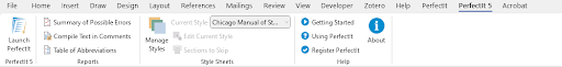
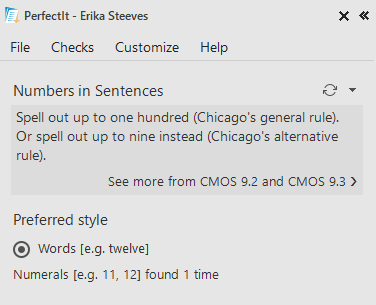
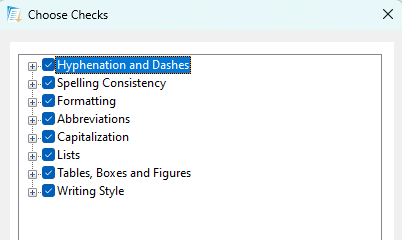




Leave a Reply.